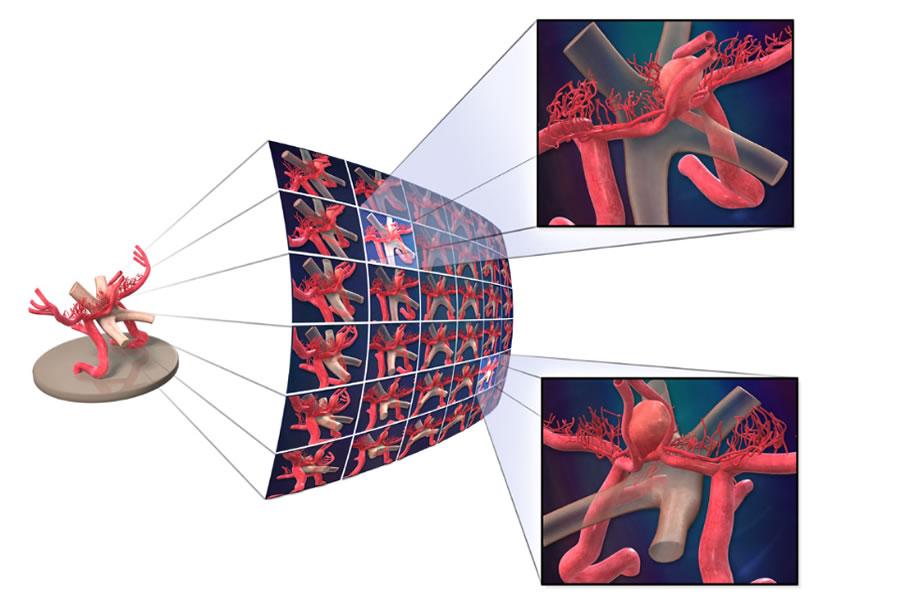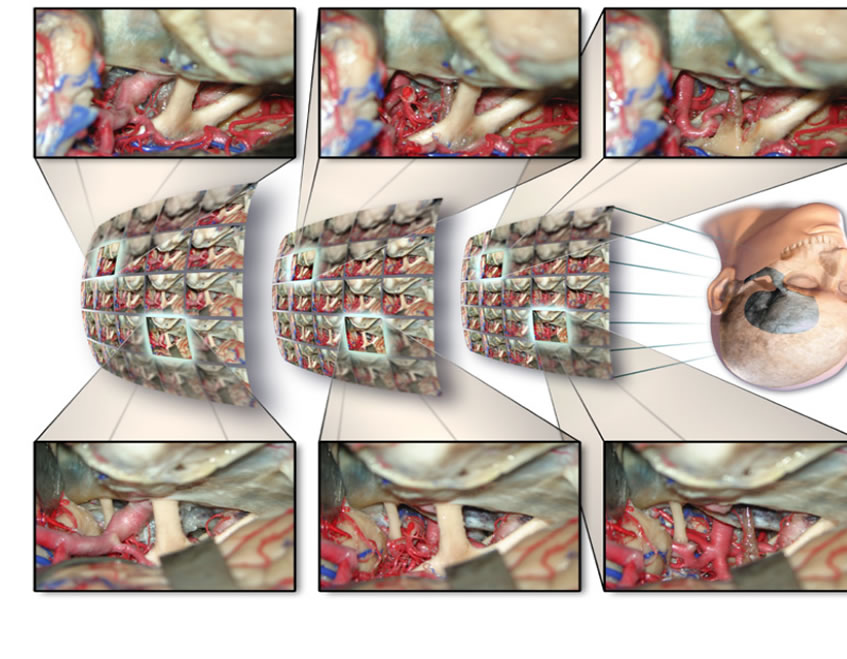Keynote Lecture: Interactive surgical summulation and learning management (4D Anatomy)
A. Balogh
15:00 - 15:30h
at Erszebet Room (A)
Categories: Keynote lecture
4D Anatomy is based a novel multilayer interactive photo reconstruction technique
The technology offers advanced visualization for image manipulation and navigation. it simulates anatomic dissections and surgical procedures in a way never seen before. Dissection images are captured by custom developed NeuroArcTM scanner. An image grid is established. Each frame of this image grid shows the specimen at the same focal point from slightly different angles.
Continuously expanding database
4D Anatomy Online is a continuously expanding database of anatomic dissection simulators embedded into a multimedia enhanced education platform. User are able to browse interactive dissection modules which offer multidimensional image manipulation and navigation. Users are able to pan tilt or rotate specimens; "peel away" layers, remove or replace anatomic structures thus virtually simulate real cadaver dissection.
As anatomists perform meticulous dissection in various segments of the body new modules become available in this unique database. Upcoming modules include the upper extremities the shoulder and the hip. Please visit our website at www.4danatomy.com on regular basis to see what have been added to the database. 4D Anatomy Online subscribers are granted full access to 4D Anatomy Online.
LMS and benefits
4D Anatomy Online provides default syllabus to each module for anatomy studies with testing opportunities for Standard subscribers. Syllabus content is updated/extended on a regular basis as well. In addition to the default syllabus 4D Anatomy online offers exceptional editing features for academic users to customise and tailor syllabus content using LMS (Learning Management System) support. LMS users are enabled to create custom tailored syllabus content with multimedia files such as images, videos, texts and even build custom quizzes.
4D Anatomy provides variety of tools to custom build multimedia syllabus content for education in real time editing. Users are able to:
- create "single choice" or "guess structure" type quiz questions (Academic Subscription).
- create and run quizzes (Academic Subscription).
- create and manage content units (Single User and Academic Subscription).
- create and manage table of content (Single User and Academic Subscription).
- manage/link content units to table of content (Single User and Academic Subscription).
- embed or link images, links, videos or any multimedia file into text (Single User and Academic Subscription).